
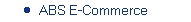
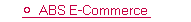
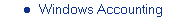
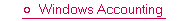




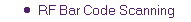
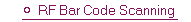
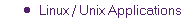









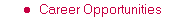

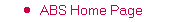





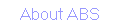
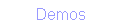
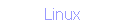

|
ABS for Windows> Inventory Control> R/F BAR CODE SCANNING> Design How does the R/F Bar Code system work? In ABS, you set a series of defaults for selected Physical Inventory functions, such as counting inventory and entering a receipt. The defaults identify the ABS data entry fields you want your employees to complete when they perform an inventory function. When an employee is ready to count inventory, for example, your computer displays the defaults on the R/F terminal to instruct the operator...step by step...about what data needs to be entered. The R/F terminal transmits all data which has been scanned or keyed in by the operator to a Base Station which, in turn, immediately transmits the data directly into your ABS inventory system. The ABS R/F Bar Code System features R/F products from Worth Data. The ABS R/F Bar Code System also works with R/F products from Symbol and others. Radio frequency is a state-of-the-art technology which totally eliminates the need manually enter or download information from a data collection terminal to the inventory software on your computer. ABS R/F Bar Code is a one-step solution. It instantly transmits the data your operators have scanned or entered on the R/F Terminal directly to the Inventory File in your ABS W/D, P/O or POS system. System Requirements. To take advantage of R/F Bar Code, you will need...
For more information about the... ABS R/F Bar Code System, please contact ABS by phone at (800) 356-4034, by fax at (978) 250-8027, or by E-mail at sales@abs-software.com. Worth Data R/F products, please contact Worth Data by phone at (800) 345-4220, by fax at (831) 458-9964, or by E-mail at wds@barcodehq.com. |
|
For more information, you may download a
FREE Self-running DEMO , request more information, or call us at (800) 356-4034.
|
||
|
We welcome your questions and comments regarding ABS software. Phone: 800-356-4034 or Fax: 978-250-8027. |
American Business Systems, Inc. 315 Littleton Road Chelmsford, MA 01824 |
|
|
|
||